Give Your Business Even More Flexibility.
Small Business Online Banking
Simple. Fast. Secure. Better Banking is Here.
Running a business is complicated. Our reimagined digital banking solutions for businesses make it easy to manage your day-to-day finances. Ready to enroll in Online Banking? Contact Customer Service at 877-672-5678 or visit a local office to get started.
Features
New features provide fast and secure ways to transfer funds, accept receivables, and pay bills and your employees. Conveniently manage your accounts when and where you want. Plus, you can grant access to the right people at your company so they can get the job done.
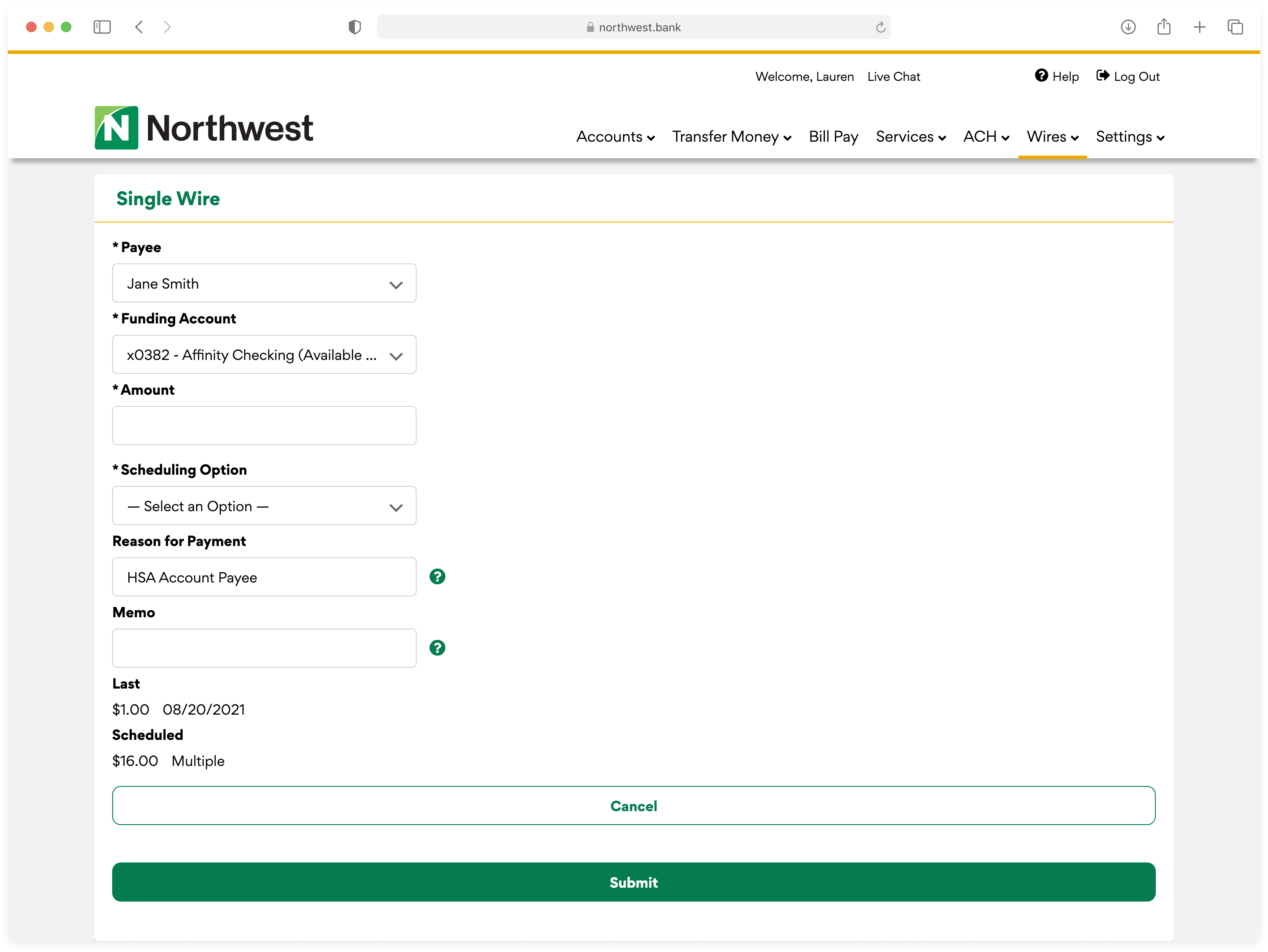
Make Payments
Whether you’re paying employees, vendors, or other bills, Northwest Business Online Banking makes it easy with three options -- Business Bill Pay, Automated Clearing House (ACH), and Wire Transfers. All make it simple, fast, and secure to make payments when and where you’re doing business. An added benefit? Records of your payments are securely stored in one place, making it simple to track who, when, and what you paid at-a-glance.
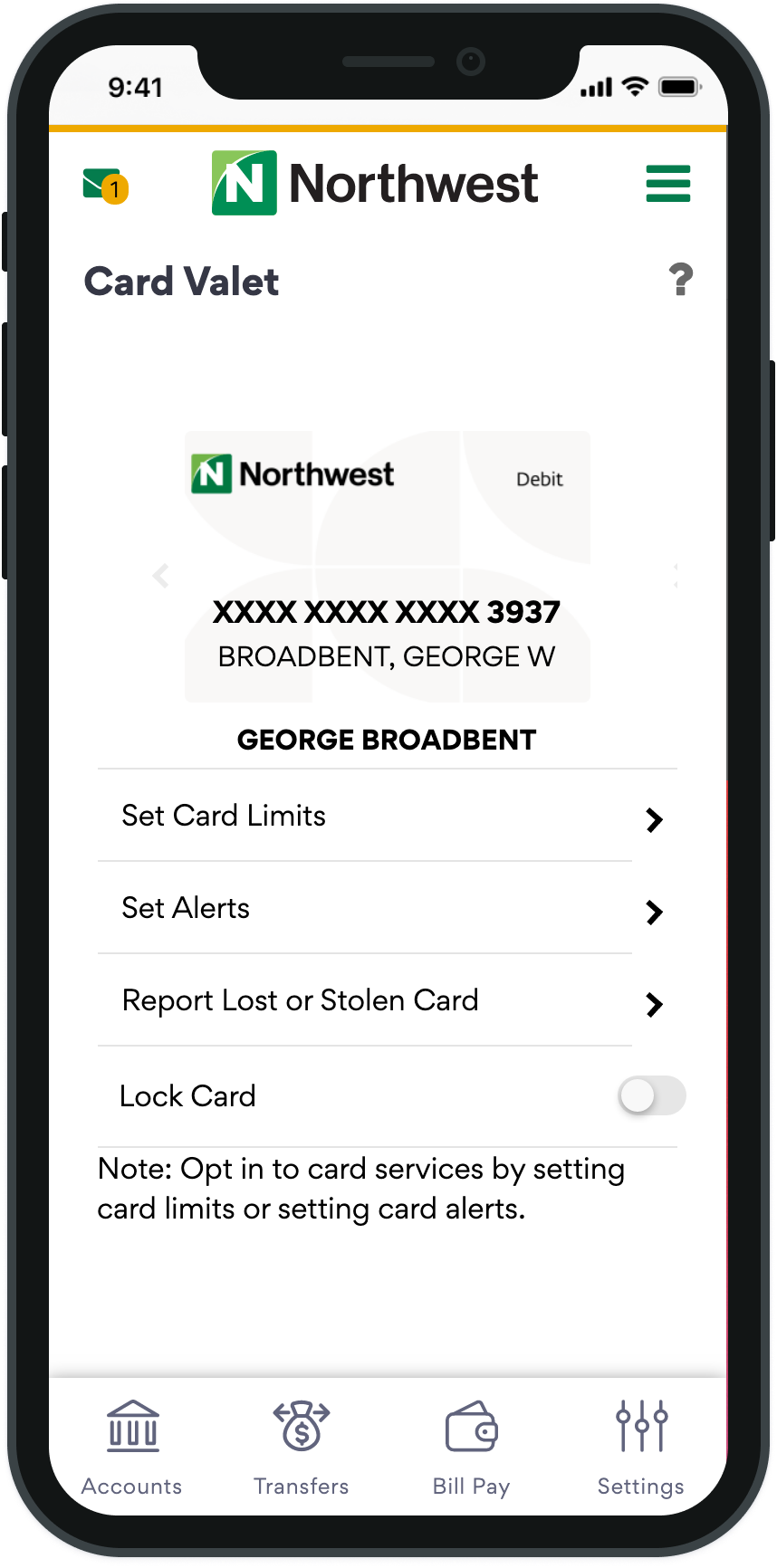
Keep Your Business Secure
We know that the safety of your accounts is always top-of-mind. That’s why Business Online Banking offers a number of powerful tools, including alerts, debit card controls, and transaction-based authentication to help identify and prevent fraud.
Mobile Deposit
Quickly, conveniently, and securely deposit checks into your Northwest business accounts using the Northwest mobile app.
Text Banking
Another fast and easy way to bank, Text Banking allows you to complete simple transactions through your device’s SMS messaging app.
To enroll in Text Banking, log into Online Banking. After completing the enrollment process, you’ll be ready to take the following actions by using the appropriate commands:
- Check balances: Text BAL to 26790 to return all accounts. Or text BALANCE followed by the appropriate account nickname to return a specific account.
- View transactions: Text HIST followed by the account nickname to 26790.
- Transfer between accounts: Text XFER followed by “from” account nickname and the “to” account nickname and the amount.
- Request assistance: Text HELP to 26790.
- Opt-out of mobile banking: Text STOP.
eStatements
Save paper and reduce clutter by receiving your account statements and documents securely within online banking—where they can be accessed by everyone in your company who needs them and stored securely for seven years. Learn how by watching our eStatements demo.
Download the Mobile App
Click below to download our iOS or Android app to your mobile device.
Download for Android
Online & Mobile Banking Requirements
Browser Requirements
Mobile Operating System Requirements
*Data charges may apply through your mobile service carrier. Apple, the Apple logo, iPhone and iPad are trademarks of Apple, Inc., registered in the U.S. and other countries. App Store is a service mark of Apple Inc. Android is a trademark of Google Inc. See bank for details.

