Business Online Banking
Smarter Digital Banking Is Here.
Boost your operation’s efficiency with Northwest Bank’s enhanced digital banking solutions. Ready to enroll in Online Banking? Contact Customer Service at 877-672-5678 or visit a local office to get started.
Features
Experience banking that runs at the speed of your business, including simple money transfers with built-in alerts, bill pay designed for business, plus payments through wire transfers and ACH. This new platform is customizable through individualized entitlements to enable the right access for the right people.
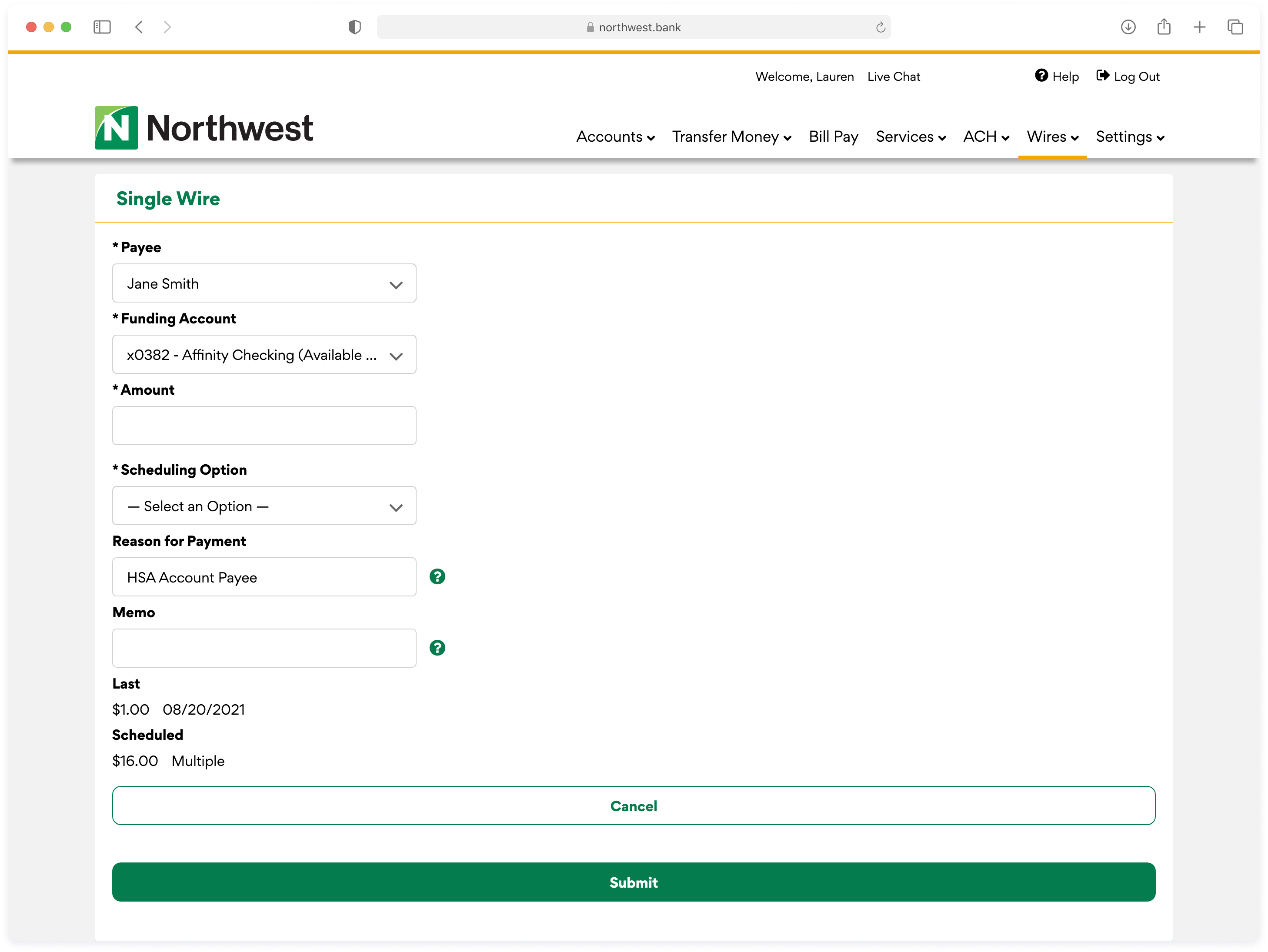
Advanced Treasury Management Services
Make cash flow management simpler and more convenient with online treasury management services such as ACH payments, wire transfers, and Positive Pay. Whether you’re paying employees, vendors, or other bills, records of your payments are securely stored in one place, making it simple to track who, when, and what you paid at-a-glance.
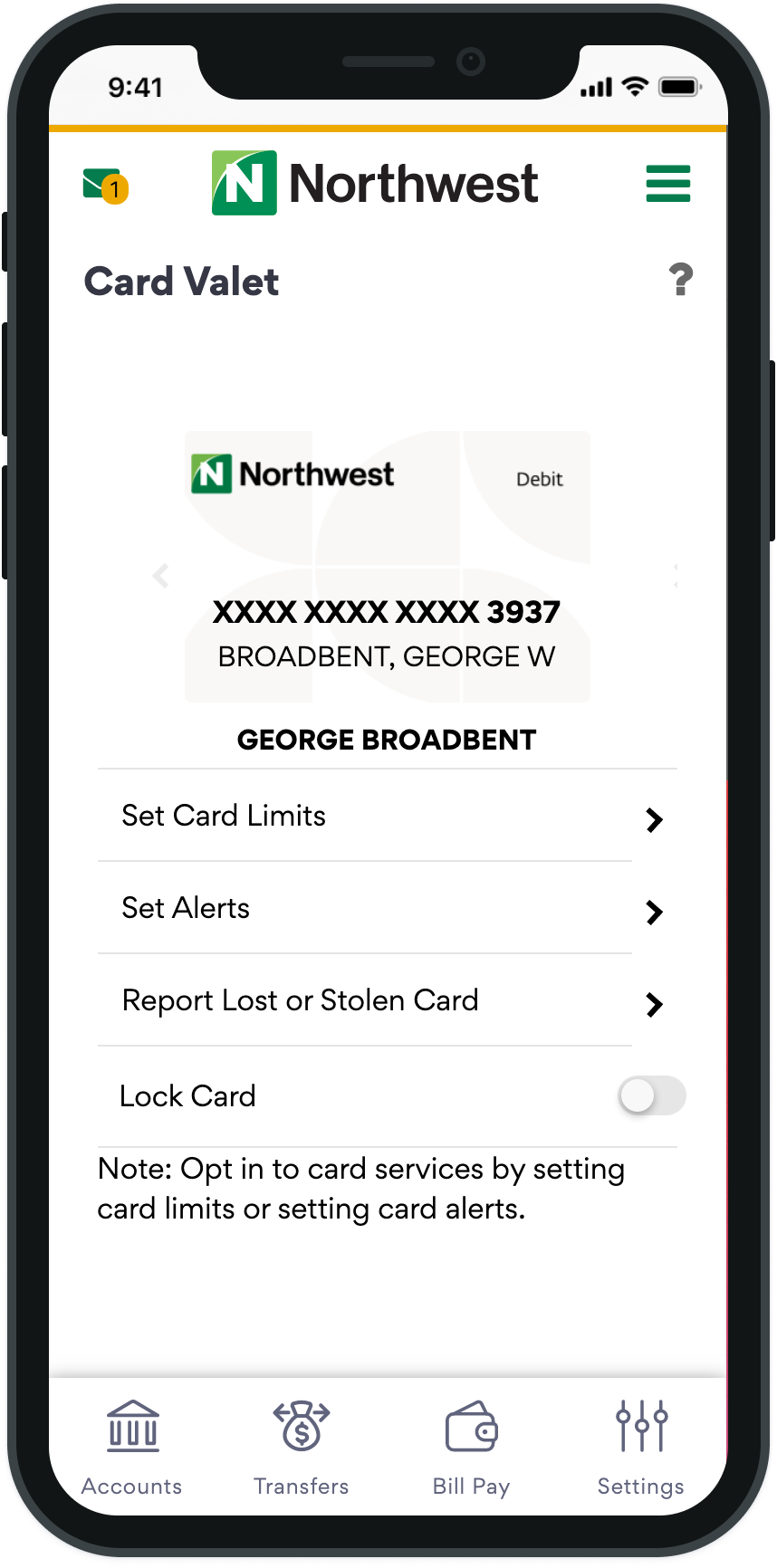
Keep your Business Secure
We know that the safety of your accounts is always top-of-mind. That’s why Business Online Banking offers a number of powerful tools, including alerts, debit card controls, and transaction-based authentication to help identify and prevent fraud.
Individualized Entitlements
Managing your team’s access is easier than ever. With new entitlement options, each employee can be assigned specific tasks.
Online Bill Pay
Simplify paying bills with our fast, easy and secure bill pay system. Save even more time with recurring payments— and be able to track who, when, and what you paid at a glance.
Mobile Deposit
Quickly, conveniently and securely deposit checks into your Northwest accounts using your smartphone or tablet. Just download the Northwest app from the Apple App Store or Google Play and log in with the same Login ID and password you use for Online Banking. Check out our Mobile Deposit demo more information.
Text Banking
Can’t connect to the internet? No problem. Text Banking allows you to complete simple transactions through the SMS interface of your mobile phone. You’ll need to enable your accounts and create account nicknames in the Account Preferences section on the Online Banking Preferences page within the platform.
You’ll then be ready to use the following commands:
- Check balances: Text BAL to 26790 to return all accounts. Or Text BALANCE followed by the appropriate account nickname to return a specific account.
- View transactions: Text HIST followed by the account nickname to 26790.
- Transfer between accounts: Text XFER followed by “from” account nickname and the “to” account nickname and the amount.
- Request assistance: Text HELP to 26790.
- Opt out of mobile banking: Text STOP.
Any questions? See our Online Banking Guide for more information.
eStatements
Receive your account statements and documents securely through Online Banking, and be able to store your statements for seven years. Learn how via our eStatement demo.
Access Step-by-Step Demos
Need help with online banking? These instructional videos walk you through each process from beginning to end.
Staying secure
Payments and transfers
ACH Payments
Wire Transfers
Download the Mobile App
Click below to download our iOS or Android app to your mobile device.
*Data charges may apply through your mobile service carrier. Apple, the Apple logo, iPhone and iPad are trademarks of Apple, Inc., registered in the U.S. and other countries. App Store is a service mark of Apple Inc. Android is a trademark of Google Inc. See bank for details.

